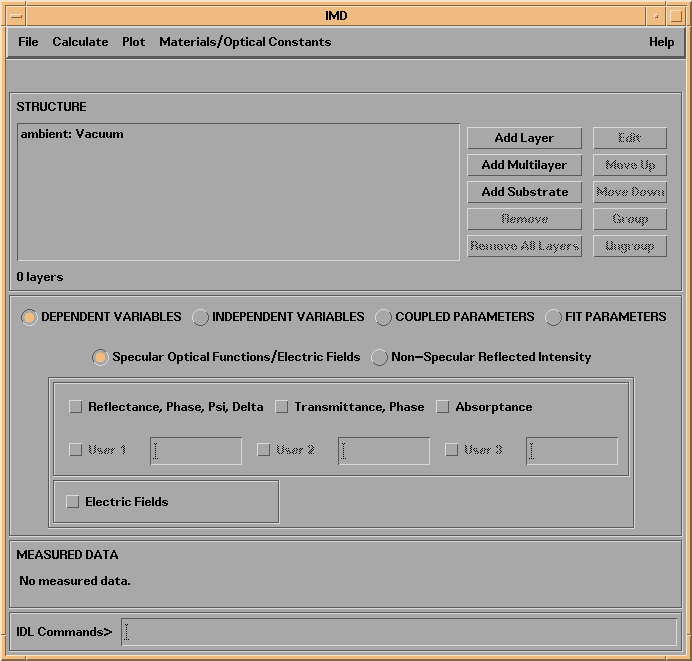
This chapter explains how to perform a calculation using IMD.
Figure 2.1 is a picture of the main IMD window, or widget, in IDL terminology, as it appears when you start IMD for the first time. This widget consists of the following components: the menu bar, the STRUCTURE area, the DEPENDENT VARIABLES / INDEPENDENT VARIABLES / COUPLED PARAMETERS / FIT PARAMETERS area, the MEASURED DATA area, and the IDL Commands area.
Figure 2.1 The main IMD widget
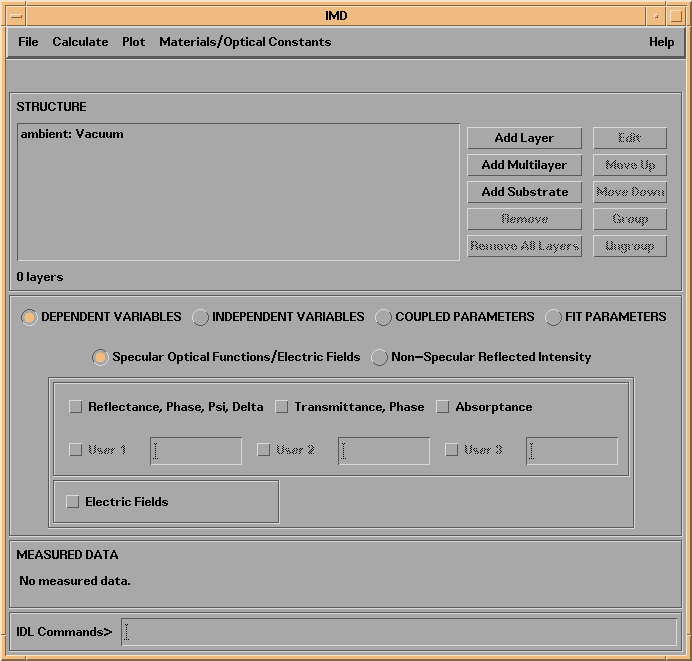
The sections that follow describe how to use the main IMD widget in order to accomplish these tasks: