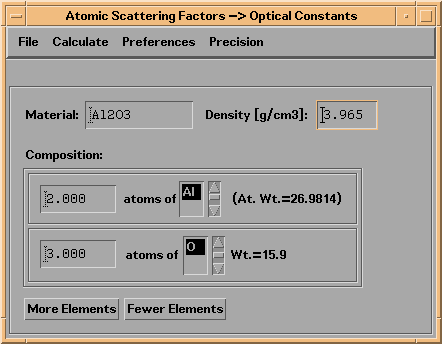
If there is a material that you wish to model using IMD in the X-ray region that is not included in the IMD optical constants database, as an alternative to designating that material by composition and density as described in Section 2.1, you can generate a file of optical constants over the entire 30 eV to 100 keV photon energy range using the program IMD_F1F2TONK. You can then designate IMD structure element materials by reference to this file. (Many of the files in the IMD optical constants database were, in fact, created using this program.)
The IMD_F1F2TONK program can be run independently of IMD, by typing imd_f1f2tonk at the IDL prompt, or it can be accessed from within IMD by selecting the Materials/Optical Constants->Create New X-Ray Optical Constants option from the main IMD menu.
The program computes the optical constants for a compound (specified by its composition and density) using the atomic scattering factors, f1 and f2, as described in reference [12]. A combination of atomic scattering factors from two sources are used: from 30 eV to 30 keV, the program uses atomic scattering factors compiled by Eric Gullikson at the Center for X-Ray Optics, Lawrence Berkeley Laboratory, as described in reference [12]; from 30 keV to 100 keV, atomic scattering factors from the Lawrence Livermore National Laboratory are used, as described in reference [13]. The composite atomic scattering factors files are located in the directory called f1f2.dir in the imd directory.
The IMD_F1F2TONK widget is show in figure A.3.1:
Figure A.3.1 IMD_F1F2TONK widget, in this example set to calculate the optical constants for Al2O3.
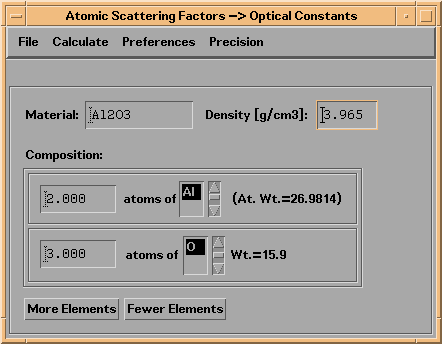
To create the optical constants for a compound, you must first specify how many different elements comprise the compound (using the More Elements and Fewer Elements buttons), the names of the elements (by selecting from the list of the 92 available elements,) the relative numbers of each element, and the density (in grams/cm3) of the compound. The Precision menu allows you to adjust the number of decimal spaces displayed for both density and composition values. By selecting the Calculate->Optical Constants menu item, the program will read the f1 and f2 values for each element specified, compute the values of n and k, and plot the results. You can then save these results to an IMD optical constant file by selecting the File->Save menu item.